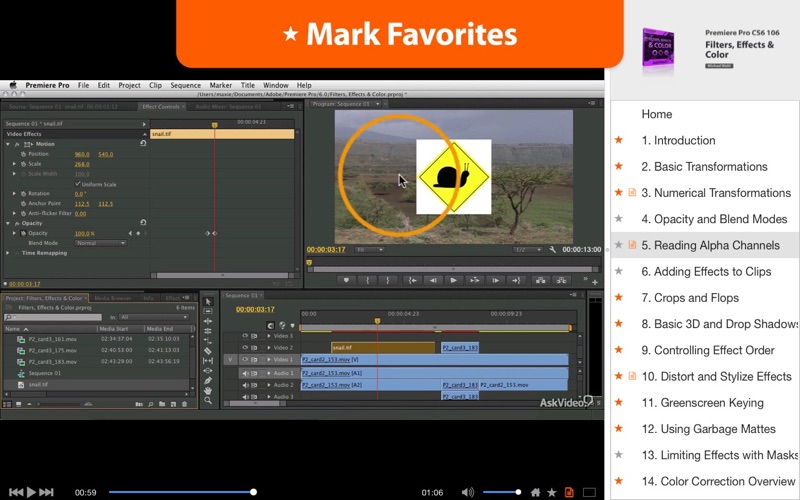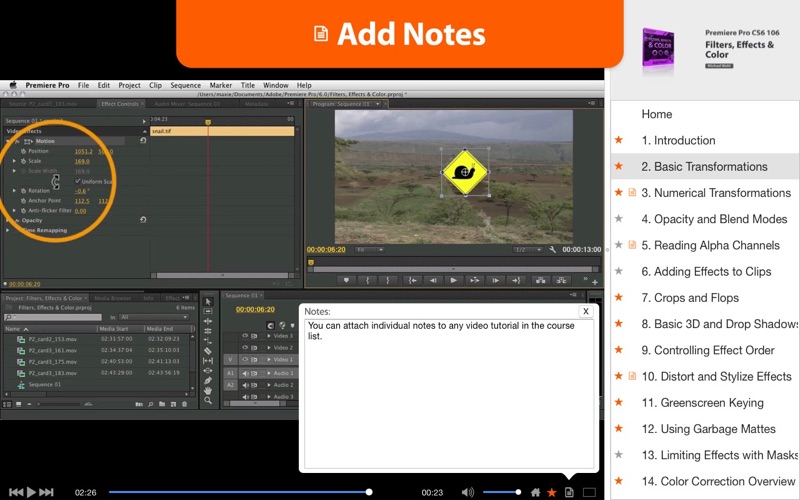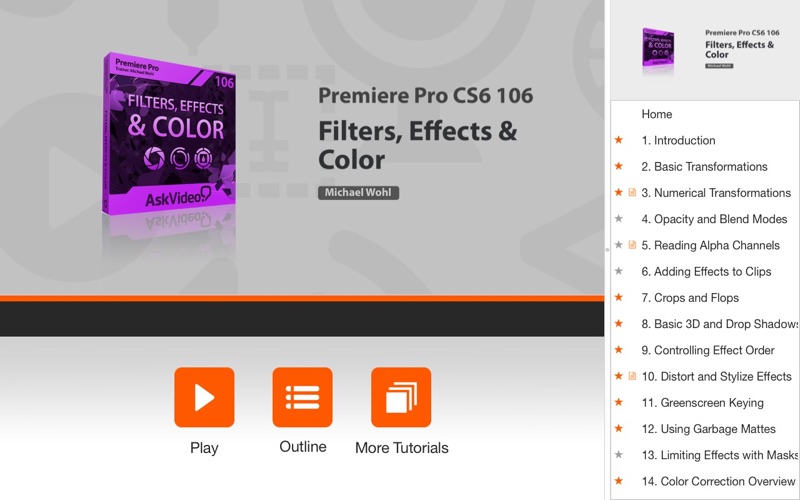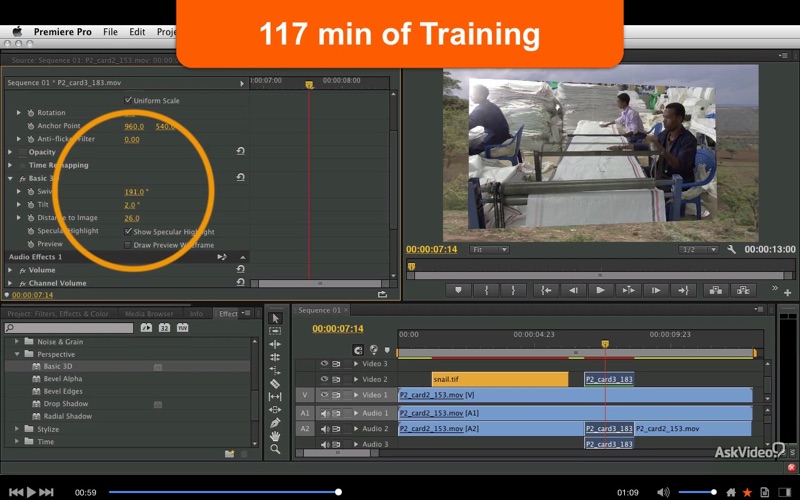
The course you’ve all been waiting for is here! Learn all about Filters, Effects and Color in this exciting in-depth 40-tutorial course by industry acclaimed, digital video expert Michael Wohl!
App Features:
• 117 minutes of video training
• Super clear explanations
• Offline Playback (no internet connection needed)
• Easy to navigate
Course Outline:
1. Introduction (01:18)
2. Basic Transformations (02:49)
3. Numerical Transformations (02:14)
4. Opacity and Blend Modes (03:04)
5. Reading Alpha Channels (02:04)
6. Adding Effects to Clips (02:56)
7. Crops and Flops (03:10)
8. Basic 3D and Drop Shadows (02:07)
9. Controlling Effect Order (01:29)
10. Distort and Stylize Effects (05:41)
11. Greenscreen Keying (05:04)
12. Using Garbage Mattes (02:14)
13. Limiting Effects with Masks (02:49)
14. Color Correction Overview (02:02)
15. Auto Contrast (02:25)
16. Auto Color and Auto Levels (03:18)
17. Shadows, Highlights, and Levels (02:39)
18. Lighting Effects (01:32)
19. The 3-Way Color Corrector (02:43)
20. Adjusting Hue (03:49)
21. The Vectorscope (05:00)
22. The Waveform Monitor (03:42)
23. Parade Scopes (02:13)
24. Keyframing Effects (02:53)
25. Keyframe Controls (03:21)
26. Keyframe Interpolation (04:58)
27. Advanced Interpolation (04:25)
28. Keyframing in the Timeline (03:07)
29. Preset Effects (03:35)
30. Adjustment Layers (02:59)
31. Generated Content (03:22)
32. Stabilizing Shaky Footage (03:31)
33. Rolling Shutter Repair (01:53)
34. Removing Unwanted Flicker (01:30)
35. Basic Speed Changes (02:55)
36. Rate Stretch Tool (02:07)
37. Frame Blending (01:55)
38. Creating Freeze Frames (01:48)
39. Variable Speed Effects (03:17)
40. Gradual Speed Changes (03:10)